UPDATE 1/30/22: Revised some statements about Persona 5 EX not being compatible with original PS3 hardware, as that has turned out to be false. I will add more details at a later date once DC officially supports releases for DEX CFW. Unfortunately, P5EX still cannot run on CEX CFW, including HEN.
Persona 5 EX is DeathChaos’s overhaul mod for P5 (PS3), which brings some of the new content and quality of life improvements from Royal to the PS3 version. It also features several of his own additions. You can read more about its features here.
Development has been steady. It’s estimated at 92% completion as of this post, and hasn’t gone more than 2 months without a significant update since the first release in July 2021.
You can read Persona 5 EX’s Gamebanana release page to get all the details on features, updates, and installation directly from the source. However, the post is long and it’s notoriously easy for some people to miss important details.
In this post, I’ll dive into the installation process myself and try to break down anything the user needs to know into bite-sized pieces.
Prerequisites
You need to already have the following before you start.
- RPCS3 (PS3 Emulator for PC) with Persona 5 installed.
Unfortunately, Persona 5 EX does NOT yet work on console. - Aemulus Mod Manager
P5 EX is not designed to work with the Mod Compendium due to it using Aemulus-specific features. Use this all-in-one installer to make sure Aemulus has everything it needs to run. - 7-zip
for extracting the mod’s .7z archive.
1. Downloads
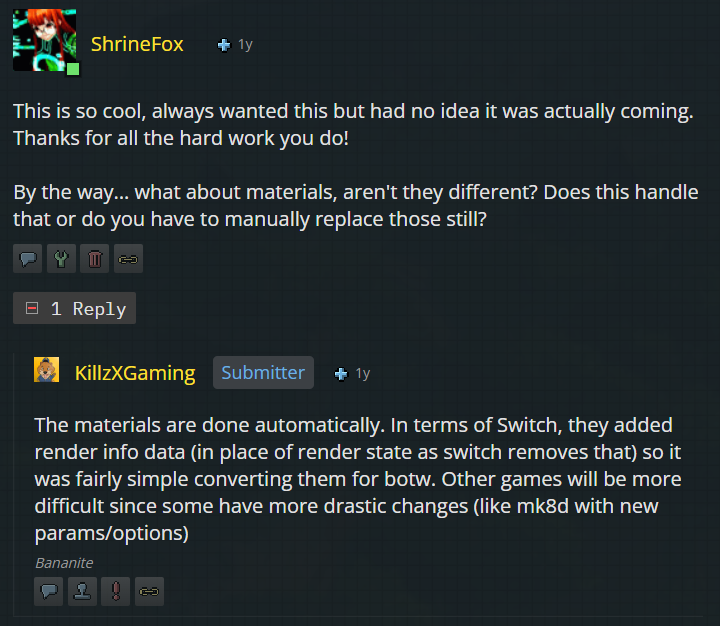
In RPCS3, right-click the game and choose “Open Install Folder.”

This will bring you to the “USRDIR” folder, inside of that is where you need to put the following files once you’ve downloaded them:
- ExpandedBGM_02.cpk (1.13 GB)
- P5RBustups_03.cpk (65.8 MB)
OR
P5RBustups4k_03.cpk.7z (241.6 MB, 4.76 GB unzipped)
(4K version, extract with 7-zip and rename to P5RBustups_03.cpk) - p5ex_prx_patch.7z (124 KB)
The smallest, but most important part!!
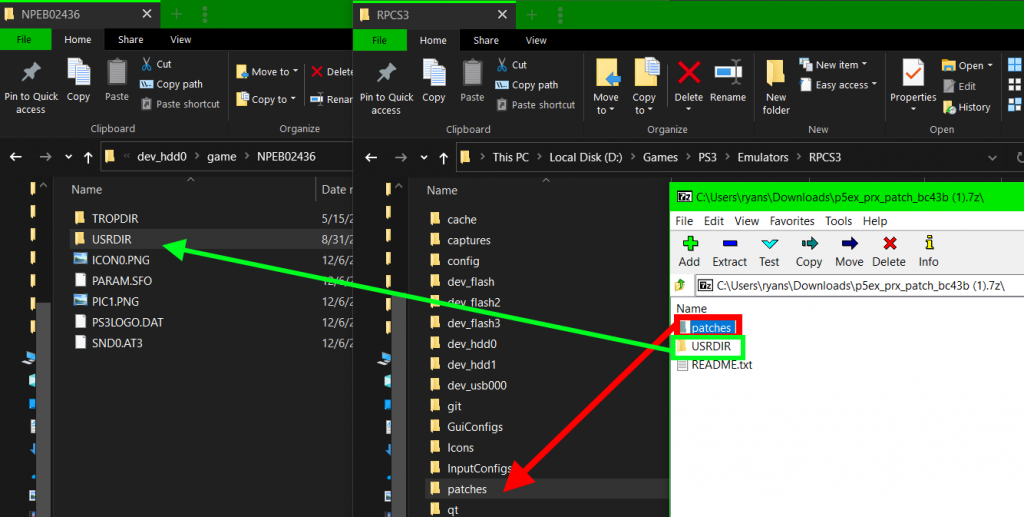
The last download is very important. It needs to be extracted with 7-zip.
The “patches” folder needs to be merged with your RPCS3\patches folder,
and the “USRDIR” needs to be merged with Persona 5’s USRDIR folder.
NOTE: You may already have a patch.yml in the “patches” folder if you’ve modded Persona 5 before. Go ahead and overwrite it, since in the next step we’ll be doing more with it anyway.
2. Patches

In RPCS3, right click the game and choose “Change Custom Configuration.”

In the “Advanced” tab, enable “Debug Console Mode.”
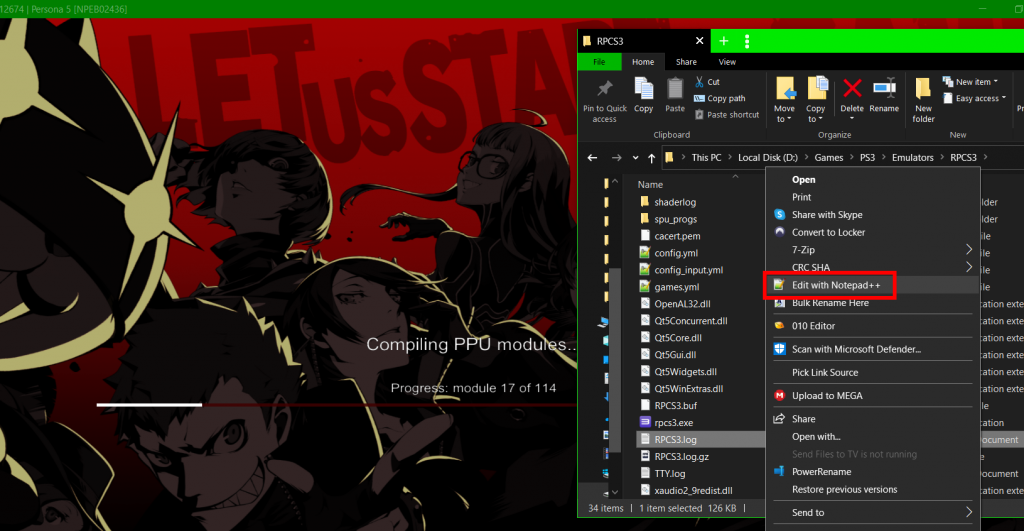
Next, run the game and wait for it to compile PPU modules. When the game reaches the title screen, close it. In your RPCS3 folder, right click and edit RPCS3.log.
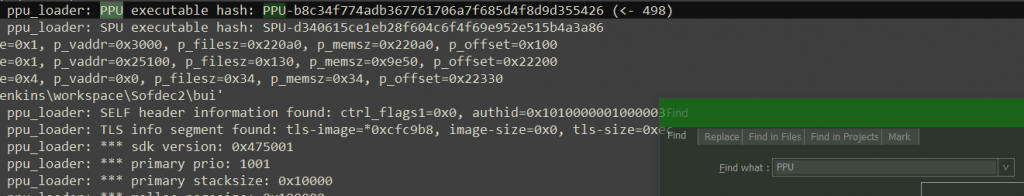
Press CTRL+F to search for “PPU.” Make note of the line similar to PPU-b8c34f774adb367761706a7f685d4f8d9d355426.
That is your unique PPU hash, which you will need in the next step.
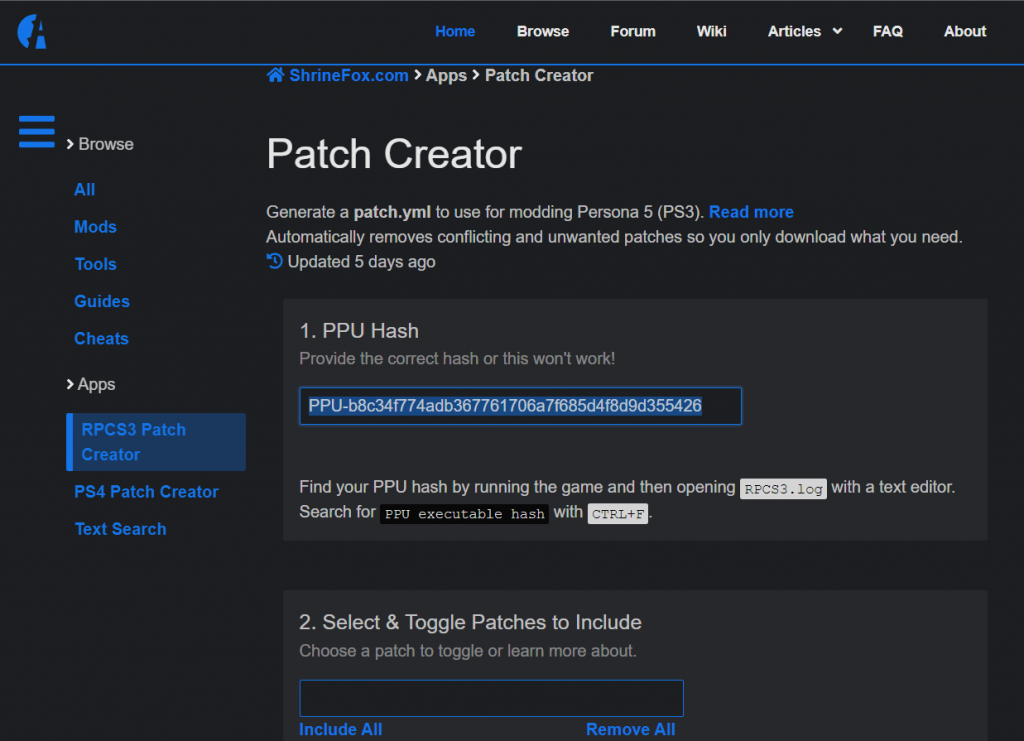
Next, go to my website’s RPCS3 Patch Creator and paste your hash.
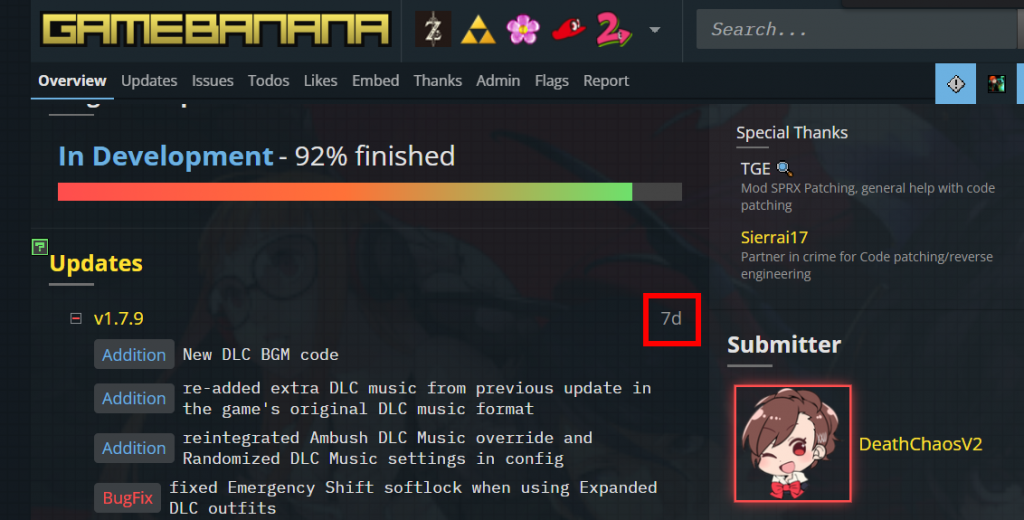
Ensure that the days since the last update is sooner than or equal to that of Persona 5 EX. In this case, my site says “last updated 5 days ago” while Gamebanana says the last update was “7d,” so you know that the P5 EX patches are up to date.

Select and enable Persona 5 EX.
This will automatically enable Mod SPRX, an important dependency of Persona 5 EX. It will also show you what other patches are incompatible. Don’t worry about accidentally enabling them since the patch creator will not let you.
In fact, you can click “Include All” to enable every compatible patch.

Scroll down and click Download patch.yml. Choose “New Version.”
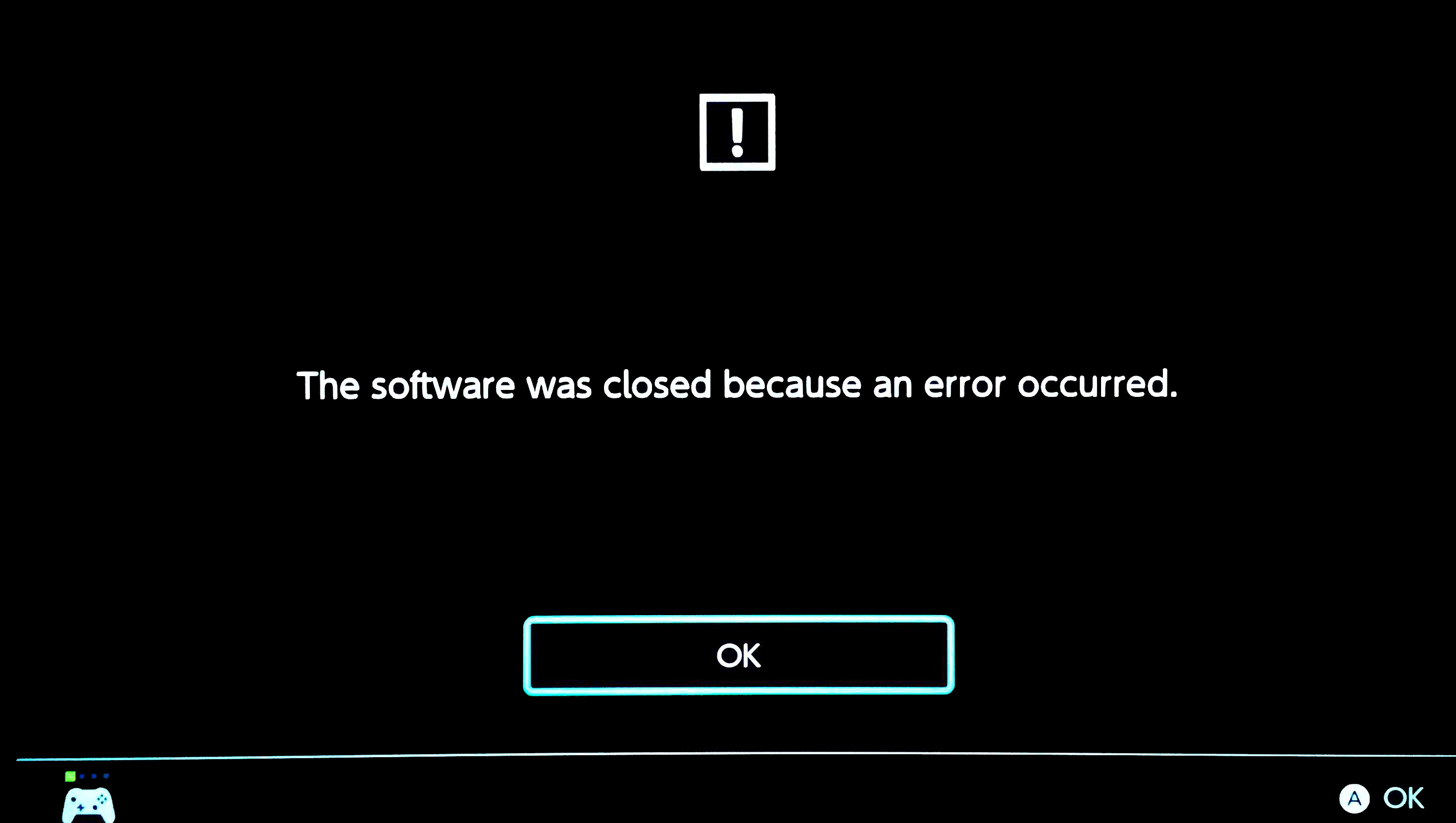
It should then be downloaded to your computer.
Open your downloads folder and copy/cut the patch.yml file.

Paste it over the existing one in the RPCS3\patches directory, and choose to replace it.

Finally, in RPCS3, right click the game and choose “Manage Game Patches.”
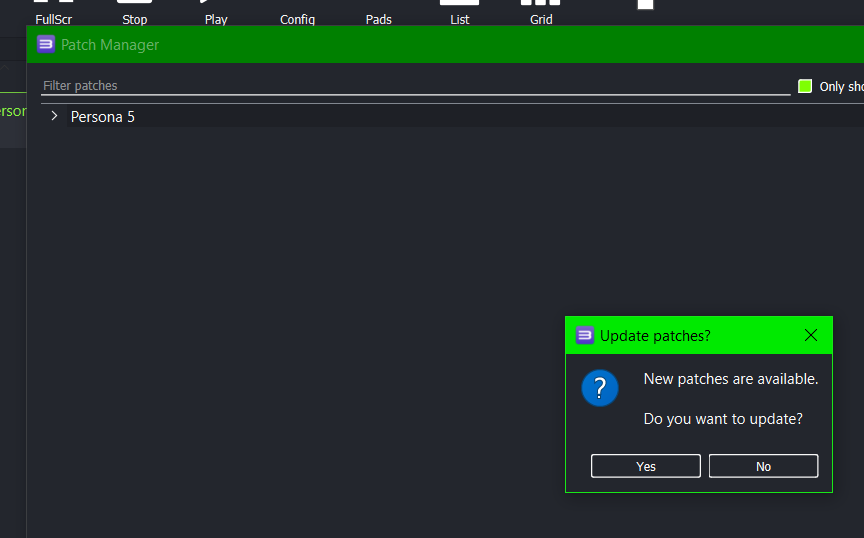
Ignore this very annoying message and say no. I wish there was a setting to disable it…
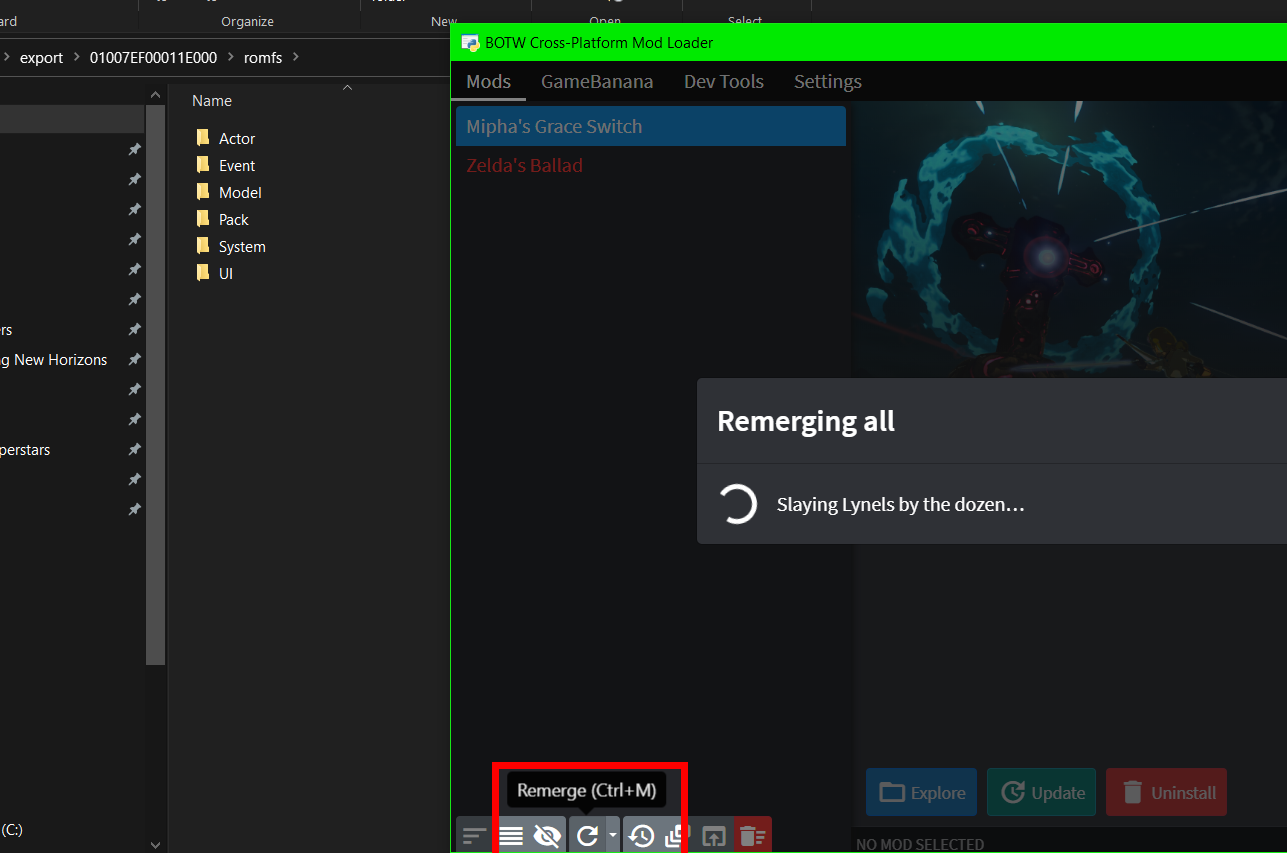
Make sure both P5EX and Mod SPRX are checked, then save.
If you chose the larger 4K P5R Bustups .CPK earlier, also enable “4K Mod Bustups Only.”
3. Compiling Mods
Finally, you just need to create a mod.cpk with modded assets you want to use in-game. Take a look at Gamebanana to see what mods strike your fancy.
The following mods are required for Persona 5 EX:
- p5ex.7z (196.3 MB)
- p5_community_patches_softlock_fix.7z (2 MB)
While Persona 5 EX integrates the features of the old P5 Community Patches yml patch, rendering it redundant (and incompatible), the softlock fix mod is still necessary to run P5EX without crashes.
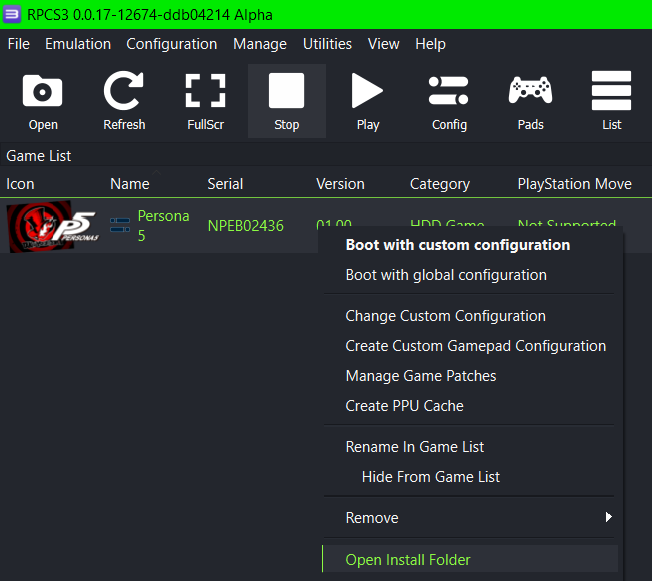
Unzip both .7z files to your AemulusPackageManager\Packages\Persona 5 folder.
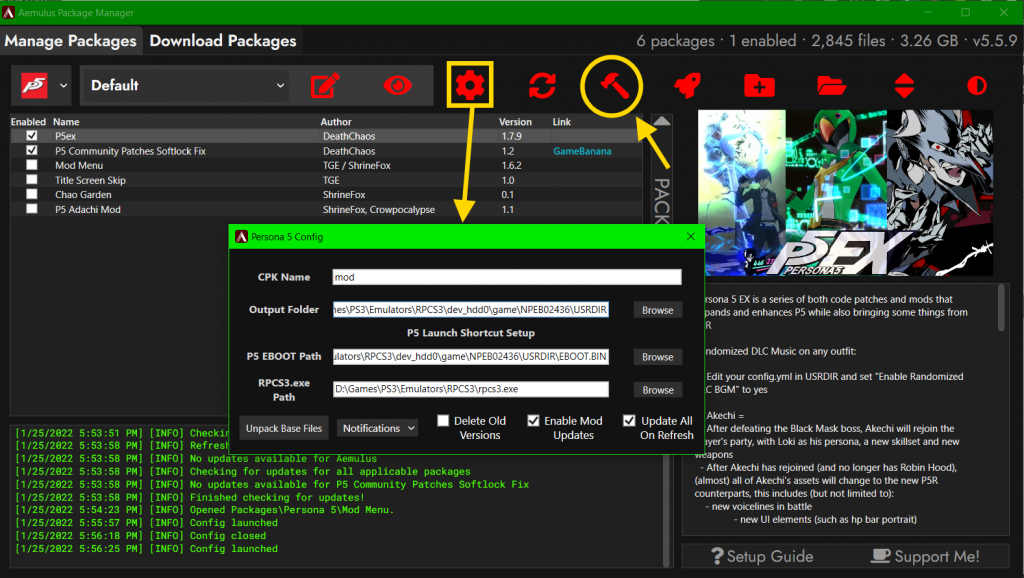
In Aemulus, ensure P5EX and P5 Community Patches Softlock Fix have the highest priority, and build as mod.cpk to your game’s USRDIR folder.
3.1. Common Mods
Since P5 EX is a rather hefty mod, weighing 758 MB unpacked, creating a mod.cpk once in awhile is no big deal. However, if you’re frequently testing smaller mods that don’t need to be merged with P5 EX, CommonMods_01.cpk may be for you.
Aemulus specializes in deep merging of mods, unlike the Mod Compendium. It has you unpack your original P5 files the first time you use it so that it can compare them, and sync multiple changes to the same file between several stacked mods. This is great for things like tables, scripts and .PAC archives, but more static assets like models and sounds don’t likely need merging.
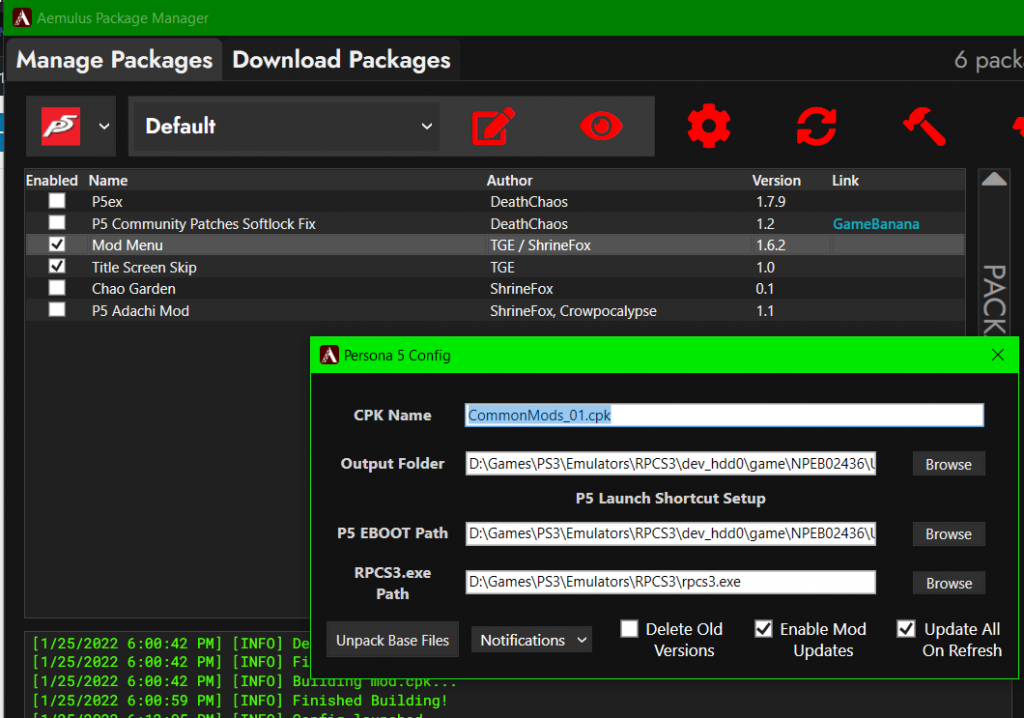
In this example, since none of the files conflict, I’ll add the P5 Mod Menu to CommonMods_01.cpk, so that I can test changes to it quickly without repackaging P5 EX.
4. Using P5 EX
So, to summarize, you should now have…
- In your
USRDIRfolder…- config.yml
- CommonMods_01.cpk (optional, unmerged mods)
- ExpandedBGM_02.cpk
- mod.cpk (containing P5EX + softlock fix + any merged mods)
- mod.sprx
- P5RBustups_03.cpk
- In your
RPCS3\patchesfolder…- patch.yml (with at least P5EX + Mod SPRX and the correct PPU hash)
- In RPCS3…
- P5EX + Mod SPRX enabled in
Manage > Game Patches,
as well as 4K Bustups Only if you’re using the 4K version of P5RBustups_03.cpk - Debug Console Mode enabled for P5 (
Custom Configuration > Advanced)
- P5EX + Mod SPRX enabled in
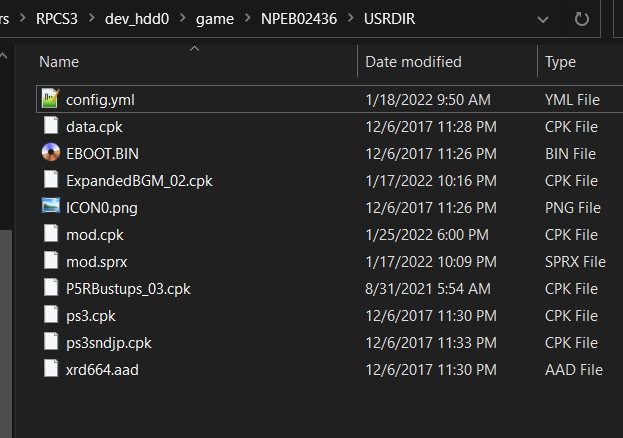
At this point, your USRDIR folder should at the very least contain all these files.
You might have more files than in the screenshot, I just removed the .edat ones for the sake of clarity.
4.1. Troubleshooting
Review the above steps thoroughly if the game doesn’t seem to be working.

If you are positive you’ve followed all the steps correctly, leave a comment thoroughly describing the problem and all the steps you took, otherwise DeathChaos won’t be able to diagnose the issue.
Try also disabling all patches other than P5EX and Mod SPRX, and remove all mods except P5EX and Softlock Fix. You can also try moving your save files out of RPCS3/dev_hdd0/home/00000001/savedata temporarily to see if it helps, since invalid saves are known to cause issues starting the game.
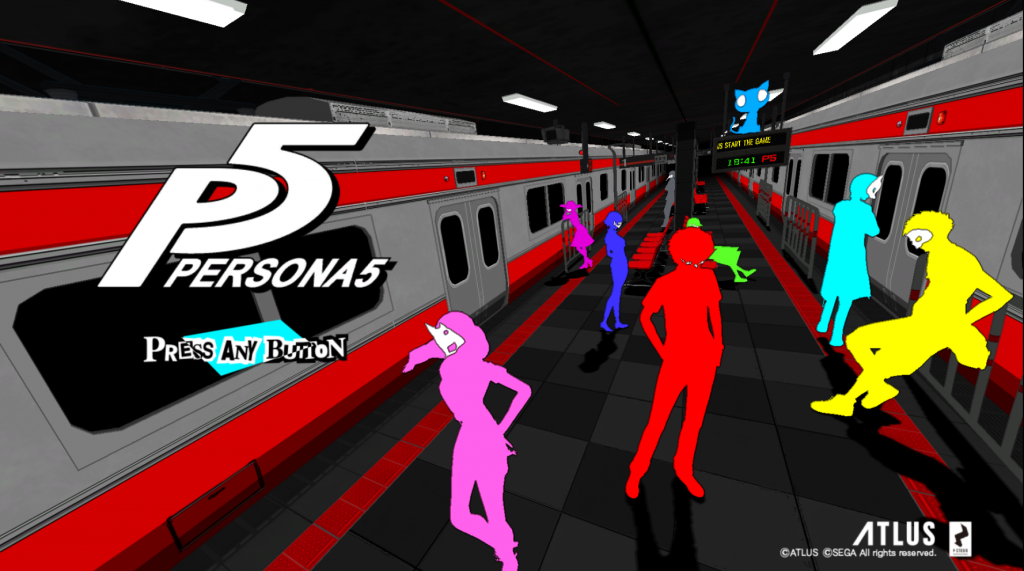
You’ll know that the mod is working if on the title screen, the characters are all color-coded rather than red.
4.2. Configuring P5 EX
Although DeathChaos advises users NOT to mess with the config.yml (since it can easily lead to crashes, and more false error reports to plague him with headaches), there are a few options that you may be interested in toggling.
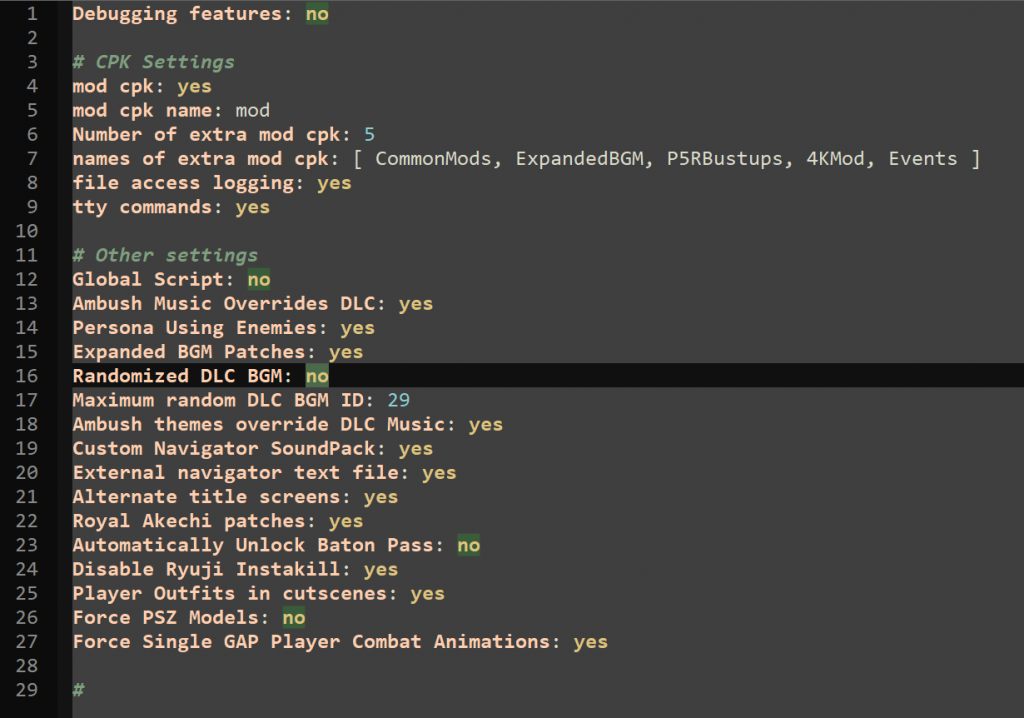
For instance, “Randomized DLC BGM” can be set to “yes” if you want to hear a different BGM track each time you battle regular enemies. Likewise, “Maximum Random DLC BGM ID” is handy to modify if you add additional BGM .acb/.awb pairs to add to the randomizing pool.
So if you added a new battle theme in your own mod at: sound\bgm_30.acb & sound\bgm_30.awb, you’d want to increase the ID to 30 in config.yml, otherwise you may never hear it. You can learn more about adding new battle tracks here.
In general though there’s a good reason most of these settings are configured this way. Changing them may lead to crashes and bugs if you don’t know what you’re doing, so we don’t encourage it.

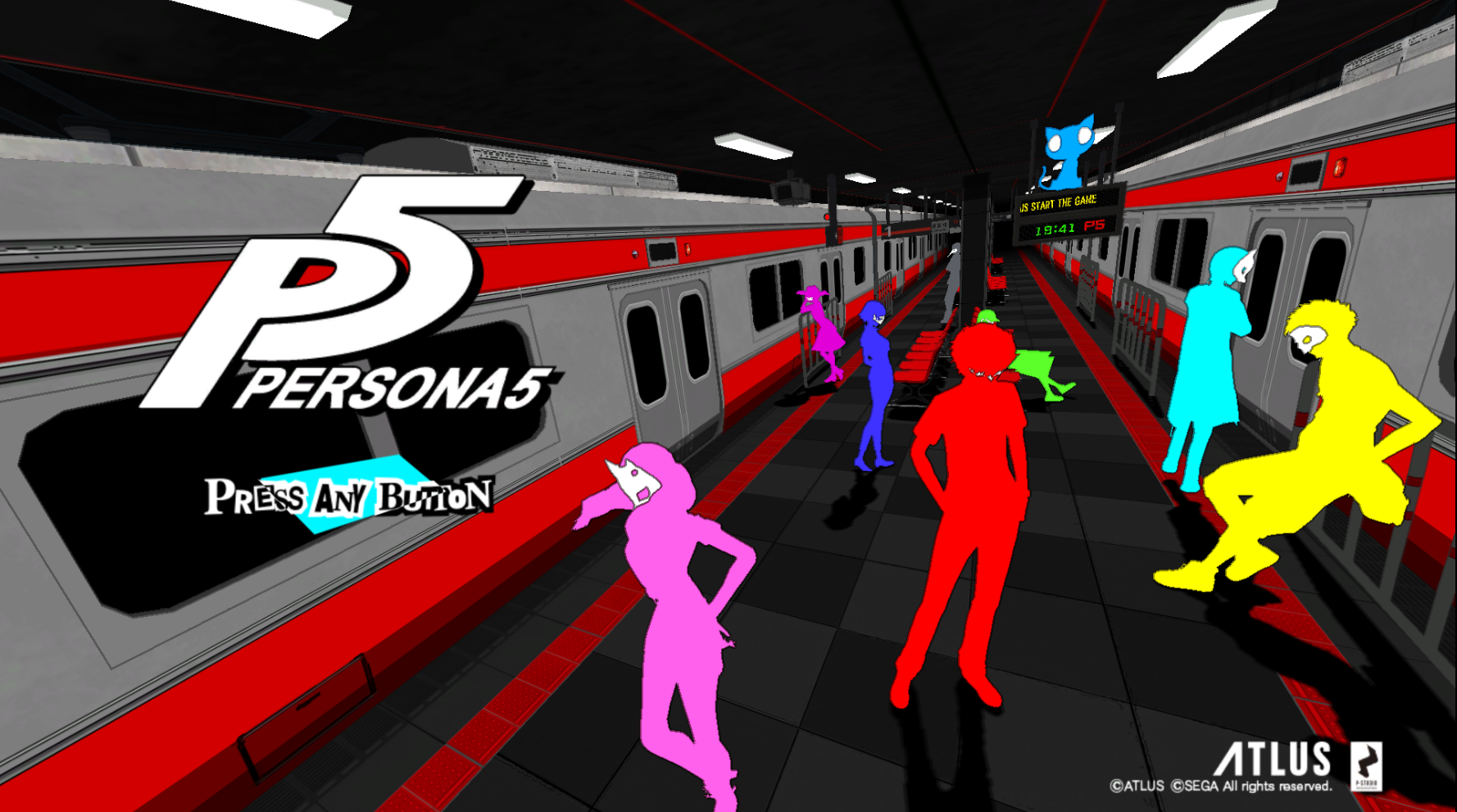
Hi! i’m getting softlocked after skipping the oppening… I redid everything nicely and can’t get anything to work! any ideas why?