0
Following the recent redesign of the forums/website, I’ve received feedback that the color scheme (blinding white and full primary blue) can be hard to look at.
That’s why there’s now an option for those of you that wish to save your device’s battery– or your eyesight.
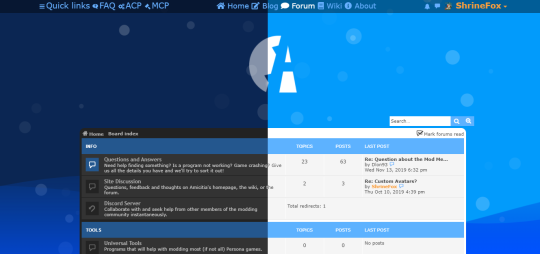
How to Enable Dark Mode
There are several ways to enable dark mode, depending on your device and browser. On Google Chrome, pay a visit to Settings > Appearance and change your color settings. (This works on Android as well!)
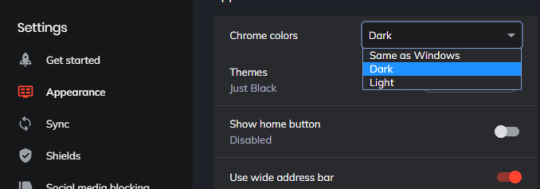
On iPhones, using the integrated iOS dark mode should automatically do the trick, but of course you can override it with your browser settings.
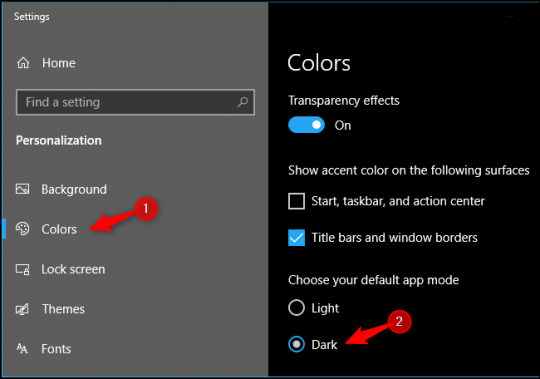
On Windows, right click your desktop and choose Personalize > Colors to toggle between Light and Dark.
0

