As you may have already noticed, this site has recently gotten a major facelift. I intended to unify the browsing experience across the main site, forum, blogs, and github page. Things should now be much more mobile friendly and easier to navigate!
Amicitia.Github.io
Aside from the new appearance, there is one big elephant in the room to address…
GameBanana Submissions!
Persona mods, tools and guides from Gamebanana are now automatically included in the github page results. This makes it easier for me to update, and more importantly, easier for you to find stuff all in one place. Everything still works the same as before.
You can still submit mods to the forum if for some reason you can’t (or don’t want to) host them on Gamebanana, but it is highly encouraged to use Gamebanana if you want your work featured. I can update it in a more timely manner, your mods will get more attention and feedback, and your links are guaranteed to stay live for as long as they are up on Gamebanana.
ShrineFox.com
Much is still the same, but now with a modern touch.
Navigation
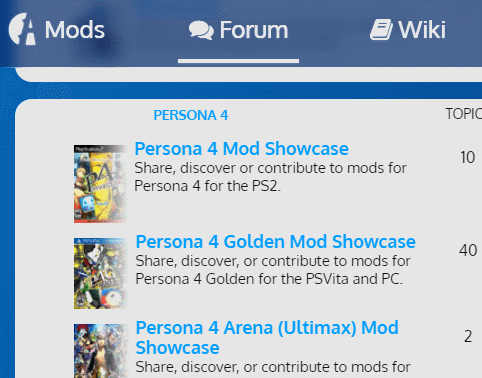
The sticky navigation bar hides itself while you’re scrolling so you can see more of the content, but you can scroll up anytime to access quick links to the github page, forum and wiki.

The sidebar containing the FAQ, modding utilities, and various forum shortcuts is available on every page. While browsing the forum (logged in of course), you can even view your notifications and inbox at a glance.
Themes

Near the bottom of the page, you can find a dropdown menu with a few preset themes. You might recognize these themes already from amicitia.github.io, where the page changes color schemes depending on the selected game.
When you have something other than “Default” selected, it overrides the game theme, so you can keep browsing with your preferred palette. Your cookies remember your theme choice, so it stays persistent regardless of where you are on the site.
You can even create Custom Themes with a mobile-friendly colorpicker, which again, is saved to your cookies. Note: these cookies are per device, and you will lose your theme settings upon clearing them. Since amicitia.github.io is on a different domain, it currently uses its own settings independent of the rest of the site.
Performance Mode toggles the wave animation and visibility of bubbles, which some users report increasing their battery life and decreasing RAM/CPU/GPU usage. On low-end machines, you may want to keep this disabled.
Sound toggles the bubble-popping noise when you mouseover a bubble. There is also a counter for how many bubbles you have popped during each session, just for fun.
Blog Posts

Finally, the sidebar to the left shows the latest three blog posts from each section of the site on every page. If you zoom in far enough, it’ll hide itself to allow you to use the full width of your screen real estate, in case you’re on mobile.
Wiki
Last but not least, the wiki got a slight theme improvement. Several elements were broken since the last Mediawiki update, but it should look nice and clean now. Since I don’t host the Wiki, the other features mentioned before don’t apply. I looked into it, but there is a significant speed advantage to using Miraheze’s free hosting. If you’re in need of your own Wiki, I highly recommend them.

Conclusion
I hope you enjoy browsing these webpages as much as I enjoyed making them. Now that I’m finally satisfied, my webdev sabbatical is over and I can return to making mods, write-ups, and videos.
If you have any questions, comments or suggestions about the layout of the site, be sure to drop me a line by creating a Site Discussion post on the forum.

