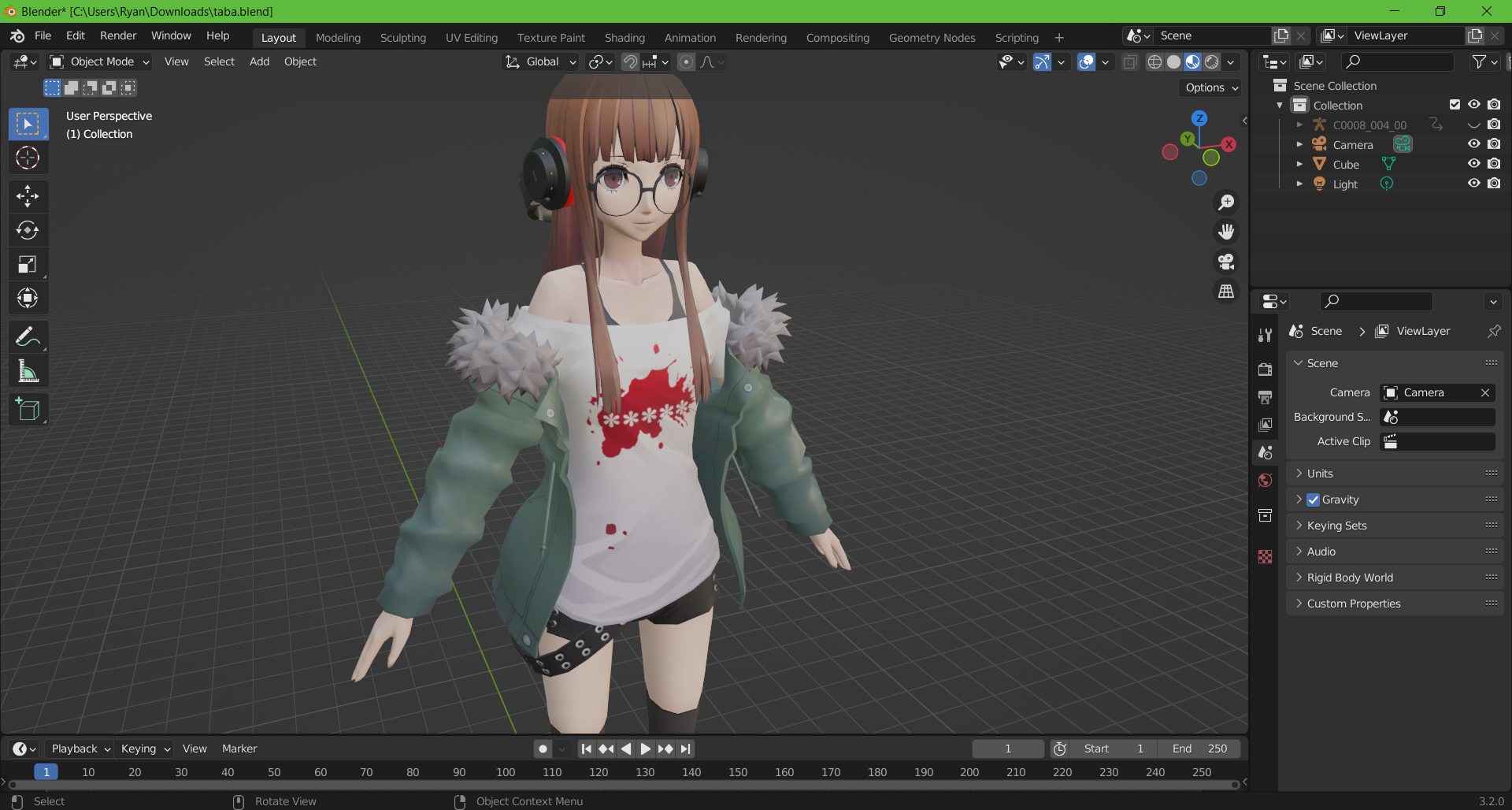Up until now, Autodesk’s 3DSMax has been the standard for modding Persona games. TGE’s model and animation importing scripts for both RMD (Persona 3/4) and GMD (Persona 5 & Dancing) were exclusive to 3DSMax, so while it’s possible to export to Blender and do work there, it was far from convenient or ideal.
A developer named Pherakki has worked tirelessly for the past couple months to research the GMD format and build a Blender 2.81+ equivalent of TGE’s scripts. Their first public release, v0.1, already allows you to import/export GMD models directly in Blender, complete with rigging, textures, animations and material settings.
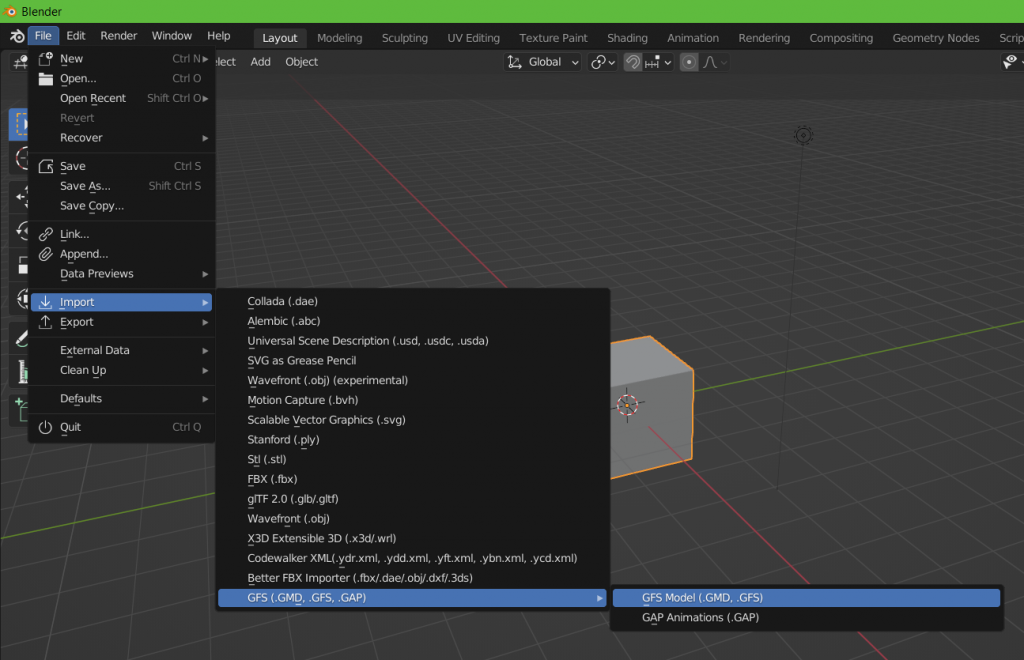
Before, if you wanted to edit these models in Blender, you would have to export them to a Collida format (i.e. .DAE or .FBX), which Blender lacked proper native support for. That is to say, the option existed, but users encountered difficulties importing Blender-exported models into the game without paid plugins such as BetterFBX.
One modder knows this workflow better than anyone, MadMax1960– who uses Blender to produce mods for a variety of games, including Persona 5 Royal. Thanks to his willingness to thoroughly test the plugin, many critical bugs were discovered and fixed before release. He has also released a library of materials you can use in Blender that compliment the plugin.
Version 0.1 is more than adequate for most usage applications, but there will undoubtedly be oversights and bugs that will be addressed in future updates. Pherraki promises to continue supporting the plugin, albeit gradually in order to focus on his other projects.
How to Use

- Head to the GitHub repository’s Releases page and download the .zip.
- Follow the instructions on the repo’s readme to install and use the plugin.
Advantages over 3DSMax
- Blender is free and open source, lightweight, and supported by tons of tutorials.
3DSMax has a student license, but you need to provide proof of your enrollment. - Blender can import/export .GMD files directly.
3DSMax needs to export to .fbx or .dae and use GFDStudio to convert to GMD. - This plugin has been tested on most models in the game.
The maxscript tends to be very hit or miss at successfully loading models.
This is not to say that you shouldn’t still tweak the produced .GMD files in GFD Studio before testing in-game, but the capabilities are mostly there.
Features Still Pending
Pherraki has noted the following on the GitHub readme regarding features that still aren’t present which would constitute full support for the format:
- Camera aspect ratios are not displayed in Blender.
- Most aspects of Lights are not displayed in Blender.
- Materials are only implemented as using the Diffuse Texture. All Material data is imported, but most is not rendered in order to not be misleading.
- Physics data is not displayed.
- EPL data is not displayed.
- All animations other than Node/Bone animations are not displayed.
The highest-priority features are, in order of importance:
- A custom Material Node that faithfully reproduces the material rendering.
- Ability to import, manipulate, and export multiple animations packs simultaneously.
- Ability to link multiple Blender Actions together into a single GFS animation.
- Ability to activate and deactivate “combined” Actions from a UI panel.
- Import and editability of material, camera, and morph animations (requires all prior features to be implemented first).
- Import, manipulation, and export of physics colliders.
- Import, manipulation, and export of submodels in EPL data.
- Import, manupulation, and export of the model data in EPL files.
Look forward to updates in the future! But hopefully for now, those who prefer using Blender over 3DSMax will have an easy enough time making custom models for their mods. If you experience any issues, open an Issue on Pherakki’s GitHub repo for the project.